Qolsys IQ2 - Battery Replacement
Step-by-Step Instructions:
Swipe down from the time display to open the Settings drop-down, then press SETTINGS
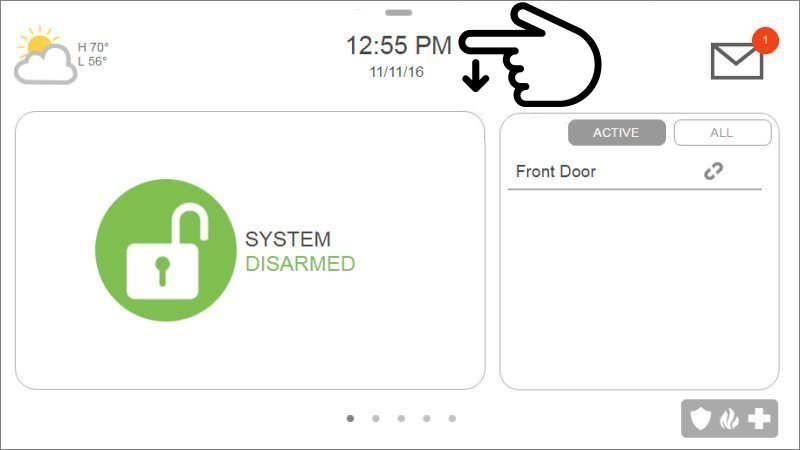
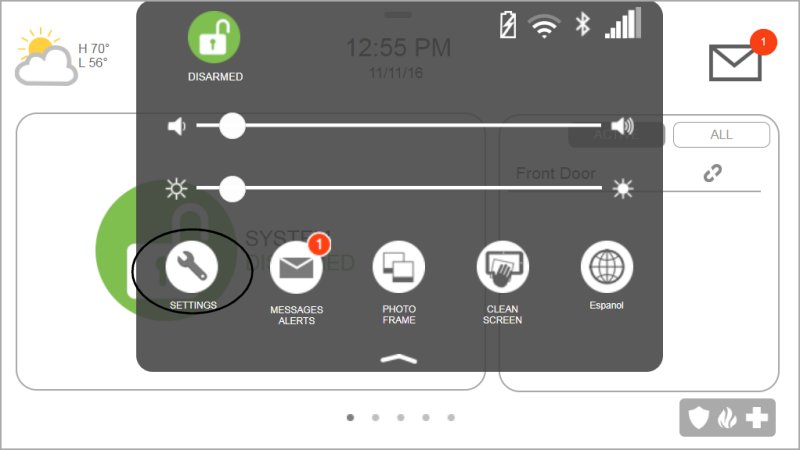
Press Advanced Settings, then enter your master code.
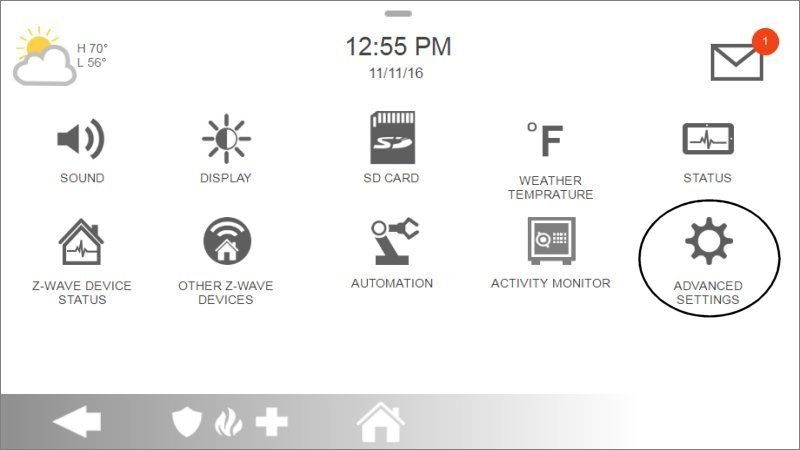
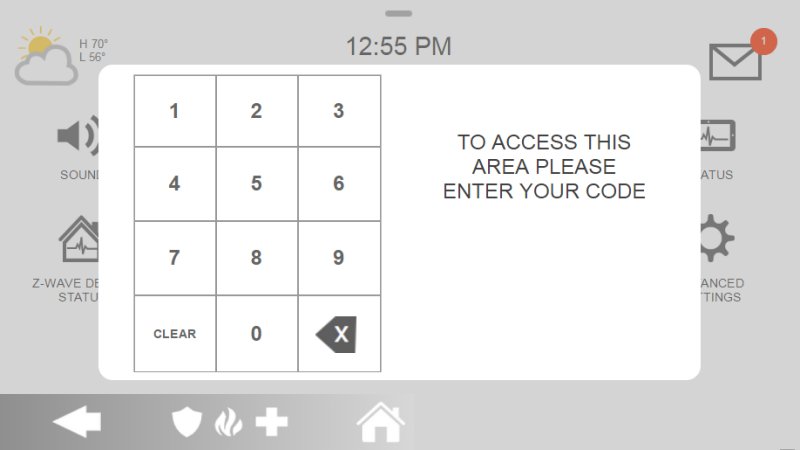
Press Power Down, then OK to confirm. The IQ Panel 2 will power down.
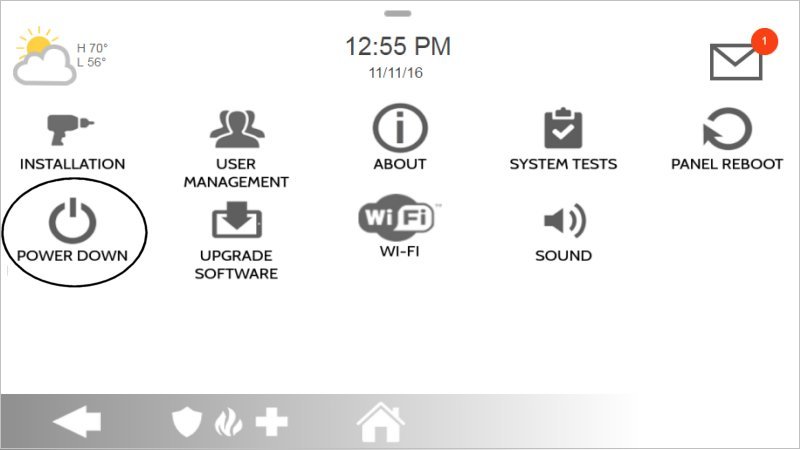
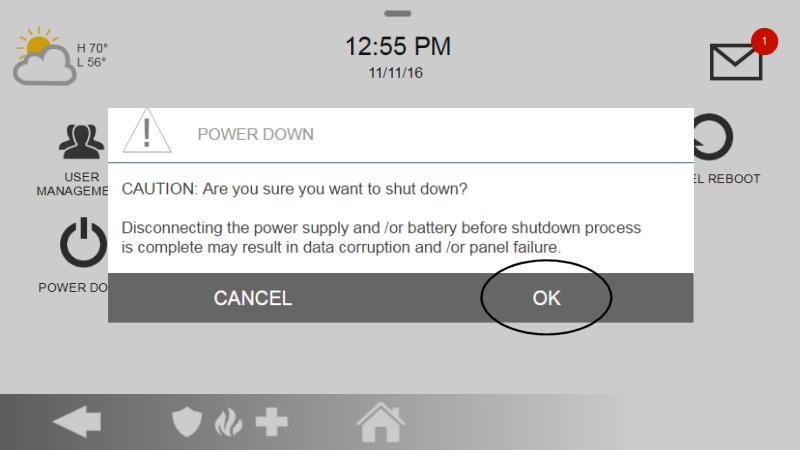
Remove the bottom screw, then press both bottom tabs to remove the front cover.

Rotate the front cover down and hang strap onto backplate.

Unplug the battery connector from the circuit board, then pull the blue battery tab to remove.
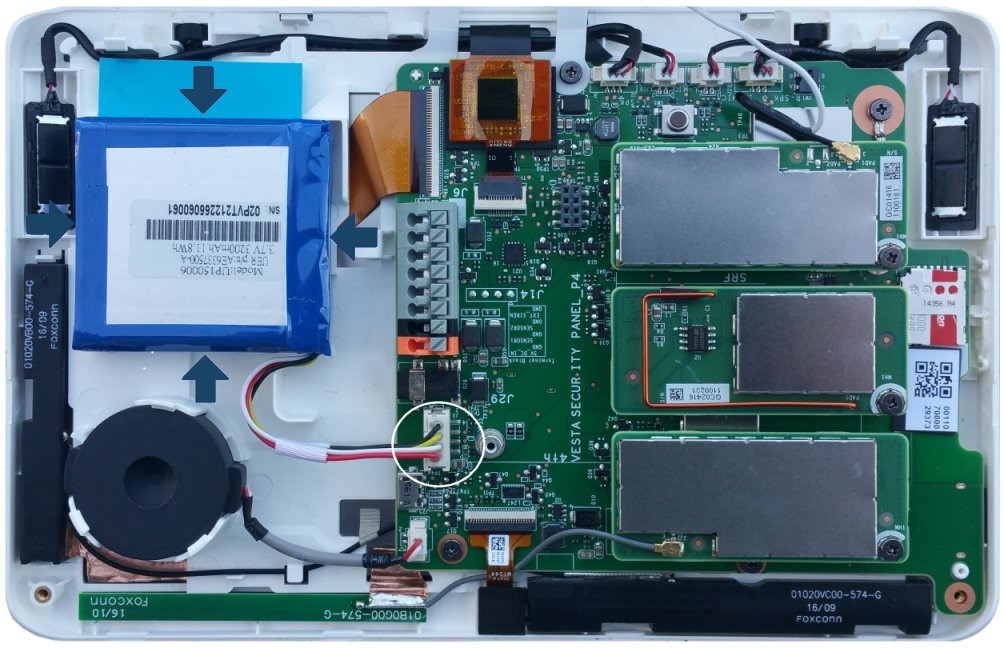
Remove adhesive from the new battery, stick into case and plug in the connector.
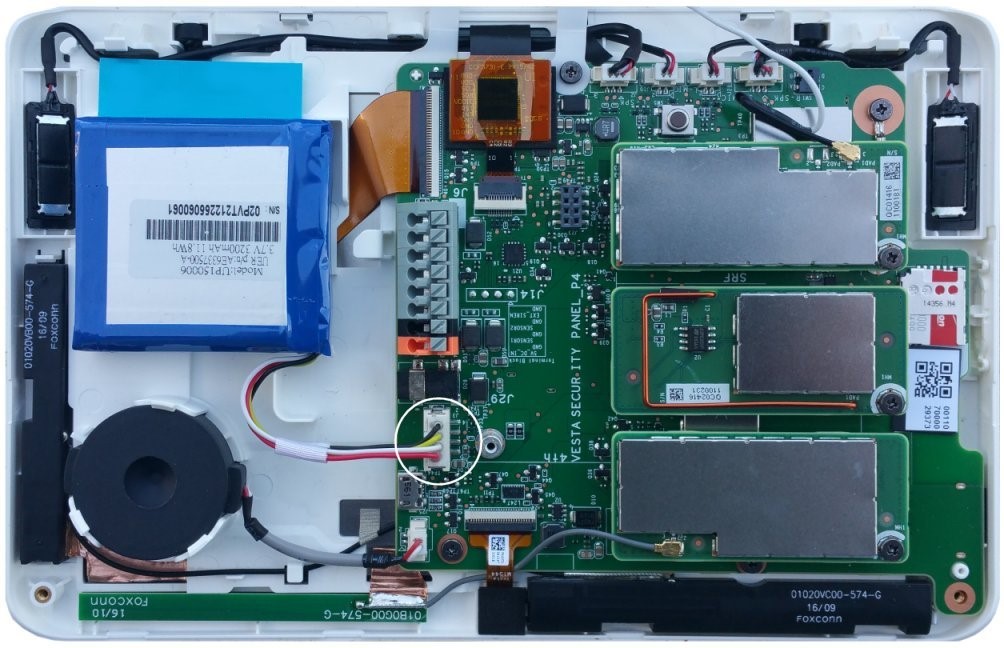
Fasten front cover to the backplate, then hold the right side button for 3 to 4 seconds to power back up.
The battery can take up to 24 hours to fully charge and the low battery warning may be present until charging is complete. To charge the battery, simply ensure the A/C power is connected to a working outlet while your battery is connected in the panel.
Clear the Panel Alert
See instructions below for how to clear the error alert and stop alert beeping on your panel.
1. Press the message icon at top right of the panel, then press Messages, Alerts, and Alarms. Either select the trouble to acknolwedge or press Acknowledge All.
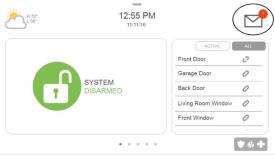


2. Press Ok to acknowledge, then swipe left or right to exit.
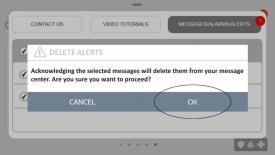


Related Articles
Qolsys IQ - Battery Replacement
Qolsys IQ Panel – Battery Replacement Guide To replace the battery in your IQ panel, we'll need to power the panel down. 1. Select "Settings" 2. Enter your "Master Code" 3. Select "Power Down" 4. Select "OK" 5. Before continuing, wait till the ...Qolsys Sensors - Replacement Battery Guide
Below is a chart of the various sensors used with Qolsys systems (predominantly IQ & IQ2 series alarm systems). Included is the Sensor Type (primary use), Part #/Description (mostly used by dealers), Voltage, Type (of battery used), Quantity ...Qolsys Smoke Detector- Battery Replacement
Qolsys QS5110-840 / QS5110-P01 IQ SMOKE Smoke Heat Detector: Twist sensor counter-clockwise to remove from the base, then remove the batteries. Leave the batteries out of the sensor for a minimum of 30 seconds before installing 3 fresh AAA alkaline ...Qolsys IQ 4 - Panel Battery Quick Guide
Select link to Quick Guide: IQ Panel 4 Battery Quick GuideQOLSYS - Glassbreak sensor battery replacement
Requirements 2x CR123A Lithium Batteries System must be disarmed to prevent false alarms. Instructions: Open the Device - Press the tab on the top of the device and open it. The cover should swing down. This will cause the panel to beep rapidly due ...